Do All the Digital Modes, Cheap!
By Scott N4ZOU
The solar cycle is winding down and the higher HF bands get poorer by the week. Even the 20-meter band closes down pretty early in the evening, sometimes even the afternoon! You go to the digital modes area where you might find a few PSK-31 stations but copy is really poor with the band in and out. You drop to 40 meters and try that band but between the high noise level and the SSB DX even if you managed to find another operator there you had a very hard time understanding what the other station was sending due to the lost words.
If you have been around a few years you remember using Pactor in ARQ to get your message across even while the band is in and out for short periods or the noise is bad. If you have been a digital operator for 10 or more years you remember how great Amtor in ARQ was for getting that text across what some would assume was a dead band, you could not even hear the other stations Amtor noise in your speaker if you had it turned up but still the text was flowing, a little slow with lots of errors and re-sends but it was still working.
When PSK-31 and the other digital modes used with a computer sound card started the 20-meter and higher bands was just beginning to come alive with the solar cycle starting to rise. A lot of operators that had never used digital modes tried out the new sound card modes and even some of the old modes that the sound card could handle like RTTY and found them to be fun. Most of us already doing digital modes also enjoyed them and so a lot of the terminal controllers like the PK-232, KAM, and MFJ-1278 got taken out of line and an interface for a computer sound card that you already had got put in line. Some of us sold their terminal controller’s thinking that it was now outdated or put it in the closet to collect dust with some other out dated or boat anchor gear. I was guilty of that!
A few months ago when I figured out that the only modes that were going to allow me to operate and still have fun at it on 40 and 80 meters was Amtor and Pactor in ARQ error correcting mode. I dug out my old PK-232MBX and hooked it up and tried it out on RTTY mode on 20 meters and it still worked! I started looking around the band and found John W2LWB calling CQ in FEC Pactor. I entered the command to link to him and got it going and had a great time with a long chat that was error free. Then I remembered how fun old Amtor was and switched to FEC Amtor mode and called CQ with no luck at all for several hours. Then it hit me! Amtor was considered so out dated no one would even remember what the 100-baud signal would sound like and would never call me in that mode much less start an ARQ link.
I went back to Pactor mode a few weeks and also did a lot of RTTY operating. I ran into John K3KXJ in RTTY mode and noticed that in his brag file that he was running an old PK-232. So when it was my turn to key down and type I asked if he would like to switch to ARQ Amtor mode as the band was starting to get poor. We did switch modes and got the link going right off and we both had a great time chirping away. That’s when I built a interface box that would allow me to switch between the PK-232MBX and the computer sound card with just one DPDT switch on the front of the box containing all the required circuits for matching the audio between the sound card and the transceiver. It worked out very well. Not only did I have the modes in the PK-232MBX not available for use with the sound card but also with the flip of one switch I have access to the sound card modes! You can download a PDF format file containing all the information on building the interface box at http://www.geocities.com/n4zou/files/tnc-psk.pdf.
Now When I call CQ in RTTY mode I include that I can take Amtor links as well and give my Selcal Amtor ID used in starting a link. This works and I do get many ARQ Amtor links. You can read all about it at http://www.geocities.com/n4zou/files/amtor.pdf.
The old band plan for Amtor was from 14.065 to 14.085. Today 14.065 to 14.080 is used with Pactor MBO stations and Keyboard QSO’s and also PSK-31 is used around 14.071. This leaves 14.080 to 14.085 for shared RTTY and Amtor operation. All the bands except 10 meters, 160 meters and the WARC bands follow the same general agreements as to where and what mode is used.
Now we get to the interesting part of this story. Just how do you get on ARQ Amtor and Pactor modes without an expensive TNC? With a simple and cheap Hamcomm style modem also known as a Volksrtty modem connected to a RS-232 comport on your computer and run a DOS based program called Hamcomm 3.1 or Terman 93. I ran into Bill K0CDJ that had purchased a kit called a Volksrtty modem and was trying to get it to work in ARQ Amtor and the Hamcomm 3.1 program. We could start the link but after a minute or so it would start producing errors and then do a re-link to start sending text across again. It turned out to be a timing problem, which was corrected by monitoring the ARRL digital bulletins sent in FEC Amtor mode and compensating for the clock in the computer. After Bill corrected the timing problem we linked in ARQ Amtor mode a few days later with no errors! Bill said that he also has made several Pactor 1 links using the same Volksrtty modem and the Terman 93 program that also does Amtor and RTTY. We tried it and we linked in Pactor 1 and it did work very well. The only downside to using these programs is that they must be run under DOS.
Due to the critical timing required in these modes no other programs can be running in the computer so you can’t even run them in a DOS window while still having Windows running. If any program grabs CPU time while your ARQ linked to another station the link will shut down. When the link is running it’s like a chain driving a camshaft in an engine. If another program grabs CPU time then the chain just jumped a few notches and the engine dies, as the ARQ link will. The good part of this problem is that an old 386 and higher computer will run these programs just fine.
As no sound card is required you could find an old 386 Laptop computer for a few dollars and use it as a dedicated terminal for RTTY, Amtor, and Pactor. The Hamcomm or Volksrtty modem can be built for only a few dollars and will cost less than most sound card interface box’s using expensive isolation transformers. The interface consists of a 741 op-amp or for better performance uses a TL071 (T L ZERO seven one), PN2222A (2N2222) transistors, resistors, capacitors, and 1N914 diodes. The optional Band pass Filter is worth adding if you can’t use narrow filters suitable for FSK signals in SSB mode. I order all my parts from www.mouser.com. You can order by Internet, phone, or mail and use a credit card, check, or money order. The modem can be built several ways, FSK, AFSK, and optional audio filer included.
I just had to build one myself and try it out after talking to Bill. I built a really cheap one for use with my ICOM IC-756 PRO II. I already had everything required but even new parts from Mouser would only be $1.60! I did not use any audio filters in front of the TL071 as the DSP RTTY filter in the PRO II takes care of that. I also did not build the AFSK circuit, as you must use FSK in RTTY mode on the PRO II. The DTR pin on the RS-232 comport is for keying the FSK pin on the transceiver. RTS is used for the PTT circuit. This is very nice as it allows you to use the same comport for keying the transceiver if you also include circuits for use with a sound card.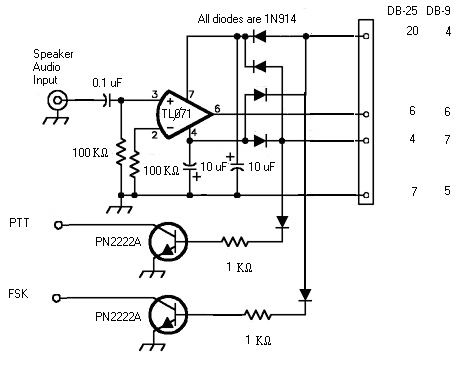
If you can’t use FSK with your transceiver you will need to build a simple AFSK circuit that uses the same comport. You can leave off the FSK circuit if you like. This will connect to the microphone input pin or the audio in pin on the back of the transceiver.
Below is a schematic of a Basic + Hamcomm interface by K7SZL and is well worth the cost of the few extra parts required.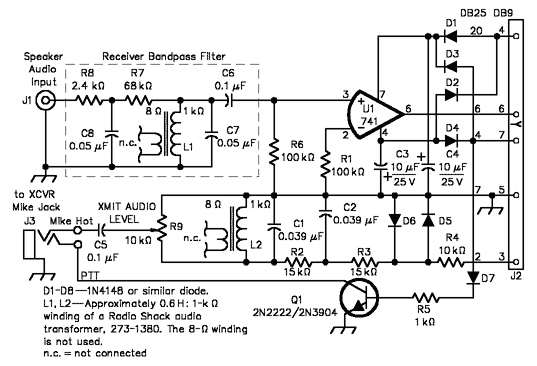
Using SSB mode on the transceiver will allow lots of noise along with the FSK signal to enter the OP-AMP so unless you can use a narrow filter in SSB mode the optional Receiver Band pass Filter should be built and placed between the transceiver audio output and the OP-AMP input to get the best performance from your modem. Here you could also use an external audio filter for the audio input to the OP-AMP such as an Autek Research QF-1A, Vectronics VEC-884, Timewave line of DSP Filters and even MFJ has Audio filters that can be adjusted to work just fine. If you already have something like one of the above products go ahead and use it, it can only help. Adjustment is easy, just bring up Hamcomm and the tuning display and find a station transmitting an FSK signal. Now adjust the filter so that only the Mark and Space tones show on the display.
All the circuits are non critical and can be built using dead bug style construction. I used a solder less breadboard mounted in a metal enclosure with different style connectors mounted on the back and a DPDT switch mounted on the front several years ago. This allows me to build different experimental circuits with little effort. I have been using this box for my TNC and sound card setup. For this project I un-plugged the sound card parts from the board and plugged in the Hamcomm parts. As I already have a TNC I don’t really need the Hamcomm modem so later I will be re-installing the sound card interface circuits. If you want you can order a circuit board from FAR Circuits that is designed for not only Hamcomm and Terman 93 but also other software programs.
The link to the ARRL article is http://www.kiva.net/~djones/n9art.pdf. This interface not only has the Hamcomm modem it also includes circuits for interfacing a sound card and the modes available for that type of modem such as PSK-31. If you do not already have a multi-mode TNC this is the way to get on all the modes. Mouser has prototype boards but there expensive. In this case a trip to Radio Shack might help out with the circuit board and enclosure. You could make it like I made mine and be able to experiment with different circuits and parts at a slightly higher cost or solder everything down and make it as small as you can for use with a Laptop and portable operation. You could even place it inside your computer! The back side of a comport connector could allow you to make your connections there and mount the entire project inside the computer and only have a transceiver connector mounted on the back.
For ICOM transceivers a DIN-5 plug and aMIDIcable would work great. Ten-Tec sometimes uses RCA jacks so if you have that setup RCA jacks mounted on the back of the computer case would allow standard cables for that. KAM TNC’s use a DB-9 connector on the back for connecting to a transceiver. You could remove the ribbon cable from the back of the comport connector and use it to connect to the modem and then go from the output of the modem back to the DB-9 connector and wire it up the same as the KAM. This would allow using KAM cables in your setup to the transceiver. Just figure out what would be the easy and cheap way to go with your setup.
Before you order the parts and build your interface you might want to use and older device that connected to computers in the past like the C-64. You might have one in the closet already! Included but not limited to this list is an AEA CP-1 or CP-100 computer patch. They are also cheap at anywhere from $10 for a CP-1 to about $20 for a CP-100. These are not real terminals but demodulators that do the same job as the simple Hamcomm modem but in a much better way. They have internal filters setup just for the mode your going to use and tuning displays.
They also use there own power supply and do not use power from the comport. Check and see if that old RTTY box in the closet works the same way. One thing to check is if the computer patch or RTTY box has an RS-232 port installed. Most of them only have TTL and so you must build a TTL to RS-232 converter to use them. Also the RS-232 connections are not standard, you cannot use a standard serial cable to connect them to your computer. The following link will take you to a good site where you can get the information you need to use the computer patches with Hamcomm or Terman93 http://www.klm-tech.com/technicothica/. From what I understand some Timewave DSP filters include FSK mode modulation and de- modulation circuits. You will need to check this and if true you might already have every thing you need. I don’t have a manual for them and they’re not available for download so I have no idea how they work.
Now you have no excuse not to get on all the available digital modes including the ARQ modes and not be limited to just the sound card modes or just a multi-mode TNC. Here are links to the software and some sites that also have lots of information on the Hamcomm and Volksrtty modems and software.
http://www.cqham.ru/volksrtty.htm
http://www.g7ltt.com/hamcom/hamcom.htm
http://www.g7ltt.com/hamcom/enhanced.htm
http://w1.859.telia.com/~u85920178/use/hc-00.htm
http://www.wd5gnr.com/hamcomm.htm
http://www.baycom.org/~tom/ham/terman93.zip This is the link to download Terman93.zip
http://www.pervisell.com/ham/hc1.htm Download the Hamcomm 3.1 software from this link.
Here is a Parts list from Mouser with Mouser part numbers. If you order all the parts including the optional audio filter and FSK circuit the total cost is only $8.40. I did not include a circuit board, cable, and enclosure as this depends on how you will want to use the modem and if you order the FAR circuit board and build the dual Hamcomm and sound card modem.
| Part | Description | Quantity | Mouser Part # | Price |
| U1 | TL071CN | 1 | 511-TL071CN | .40 |
| Receptacle | DB-9 pin | 1 | 156-1309 | .66 |
| Capacitor | .1uF | 2 | 140-PF2A104G | .63 |
| Electrolytic | 10uF | 2 | 140-L25V10 | .16 |
| Capacitor | .039uF | 2 | 140-PF2A393G | .56 |
| Capacitor | .05uF | 2 | 140-PF2A503G | .56 |
| Resistor | 100K | 2 | 30BJ250-100K | .22 |
| Trim pot | 10K | 1 | 323-409H-10K | .61 |
| Resistor | 15K | 2 | 30BJ250-15K | .22 |
| Resistor | 10K | 1 | 30BJ250-10K | .22 |
| Resistor | 1K | 1 (or 2*) | 30BJ250-1K | .22 |
| Resistor | 68K | 1 | 30BJ250-68K | .22 |
| Resistor | 2.4K | 1 | 30BJ250-2.4K | .22 |
| Diode | 1N914 | 7 | 78-1N914 | .03 |
| Inductor* | 680uH | 1 (or 2*) | 580-22R684 | .58 |
| Transistor | PN2222A | 1 (or 2*) | 512-PN2222ABU | .11 |
* FSK mode requires two PN2222A transistors and two 1K resistors.
The Radio Shack audio transformers shown in the K7SZL circuit should not be used. The quality of these transformers varies and you can no longer expect to be installing a .6H inductor. If you build the Audio filter order two of the 680uH inductors to replace the Radio Shack transformers.
511-TL071CN Data sheet link http://www.st.com/stonline/books/pdf/docs/2296.pdf 512-PN2222ABU Data sheet link http://www.fairchildsemi.com/ds/PN/PN2222A.pdf
